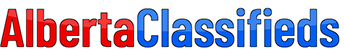Install Mobile App
How do I Install the Alberta Classifieds Mobile App?
Get the AlbertaClassifieds.com App On Android:
1. Launch Chrome, Brave or the browser app installed on your device.
2. Search for and open AlbertaClassifieds.com
3. Tap the menu icon (3 dots in upper right-hand corner) and tap "Add to Home Screen."
4. You'll be able to enter a name for the shortcut and then Chrome will add the AlbertaClassifieds.com app to your home screen.
5. Open the AlbertaClassifieds app from your home screen.
2. Search for and open AlbertaClassifieds.com
3. Tap the menu icon (3 dots in upper right-hand corner) and tap "Add to Home Screen."
4. You'll be able to enter a name for the shortcut and then Chrome will add the AlbertaClassifieds.com app to your home screen.
5. Open the AlbertaClassifieds app from your home screen.
Get the AlbertaClassifieds.com app for iOS:
1. Launch “Safari” app *
2. Search for and open AlbertaClassifieds.com
3. Tap the share icon (upper right), scroll down and tap "Add to Homescreen," then 'Add'.
4. You'll be able to enter a name for the shortcut, if you wish. Safari will add the AlbertaClassifieds.com app to your home screen.
5. Open the AlbertaClassifieds.com app from your home screen and Log In to AlbertaClassifieds.com
2. Search for and open AlbertaClassifieds.com
3. Tap the share icon (upper right), scroll down and tap "Add to Homescreen," then 'Add'.
4. You'll be able to enter a name for the shortcut, if you wish. Safari will add the AlbertaClassifieds.com app to your home screen.
5. Open the AlbertaClassifieds.com app from your home screen and Log In to AlbertaClassifieds.com